The following Linux x86-64 kernels are supported:
Oracle Linux 7.4 with the Unbreakable Enterprise Kernel 4: 4.1.12-112.16.7.el7uek.x86_64 or later
Oracle Linux 7.4 with the Unbreakable Enterprise Kernel 5: 4.14.35-1818.1.6.el7uek.x86_64 or later
Oracle Linux 7.4 with the Red Hat Compatible kernel: 3.10.0-693.5.2.0.1.el7.x86_64 or later
Red Hat Enterprise Linux 7.4: 3.10.0-693.5.2.0.1.el7.x86_64 or later
SUSE Linux Enterprise Server 12 SP3: 4.4.103-92.56-default or later
Oracle Enterprise Linux6和RedHat Linux6并没有出现在官方给的列表中。随着时间的推移,不只是要升级操作系统,还要升级数据库。要做好升级规划。要不后期就会有意想不到的问题。19c也就是12.2.0.3,是12c系列里面的终极版本,重在稳定!
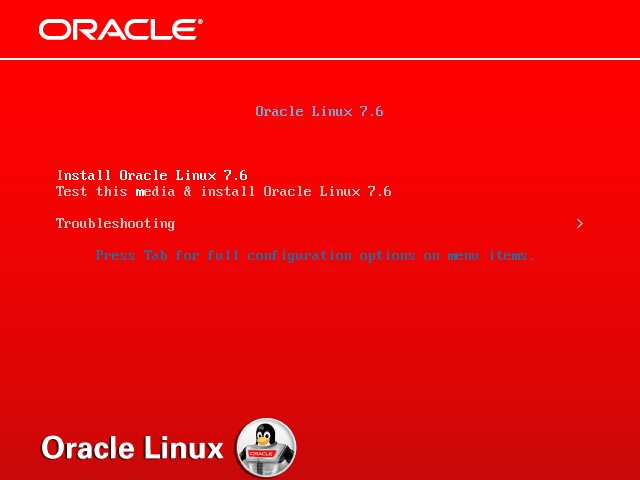
需要将安装文件解压到ORACLE_HOME,然后执行runInstaller
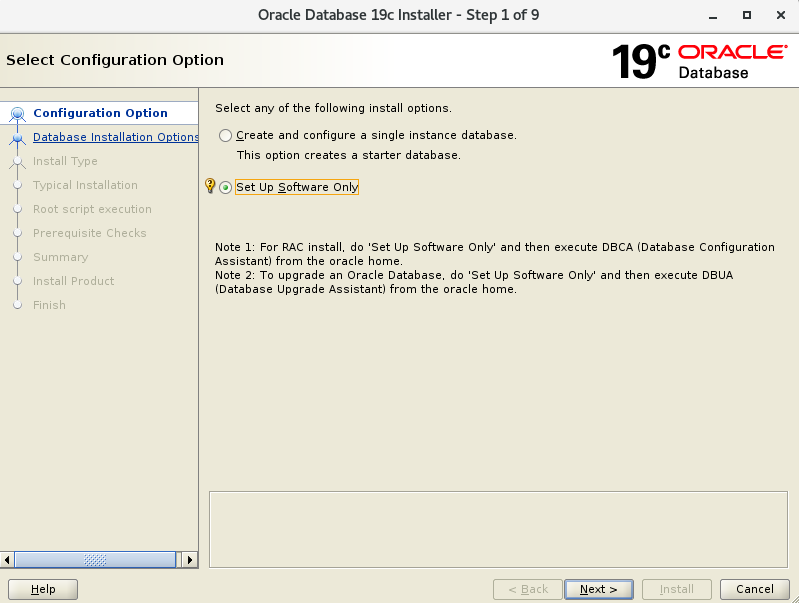
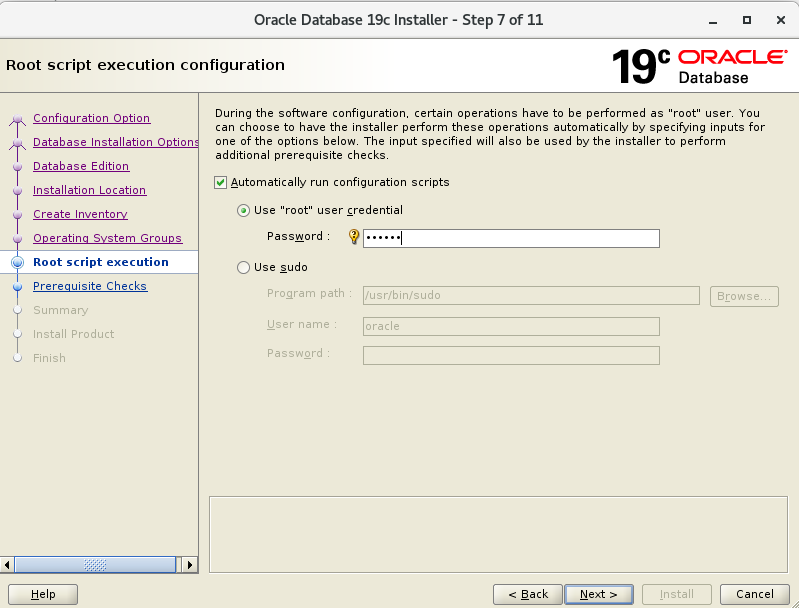
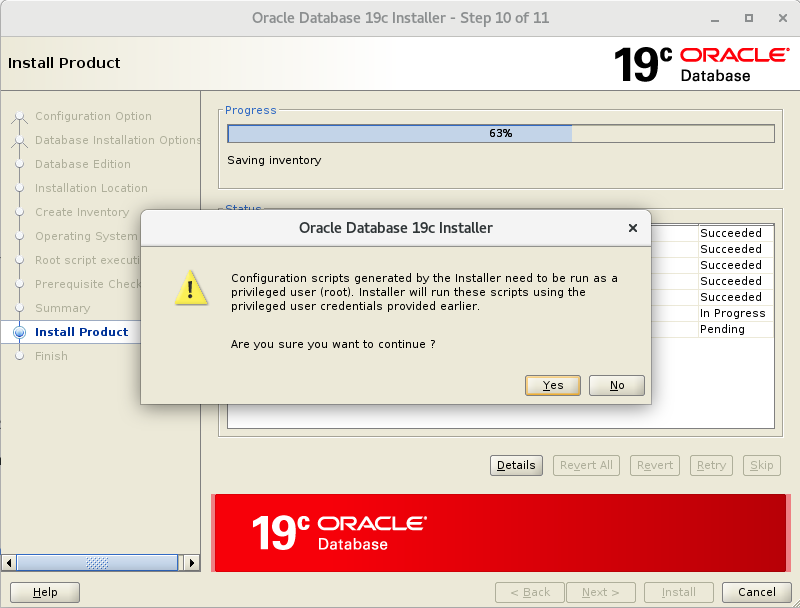
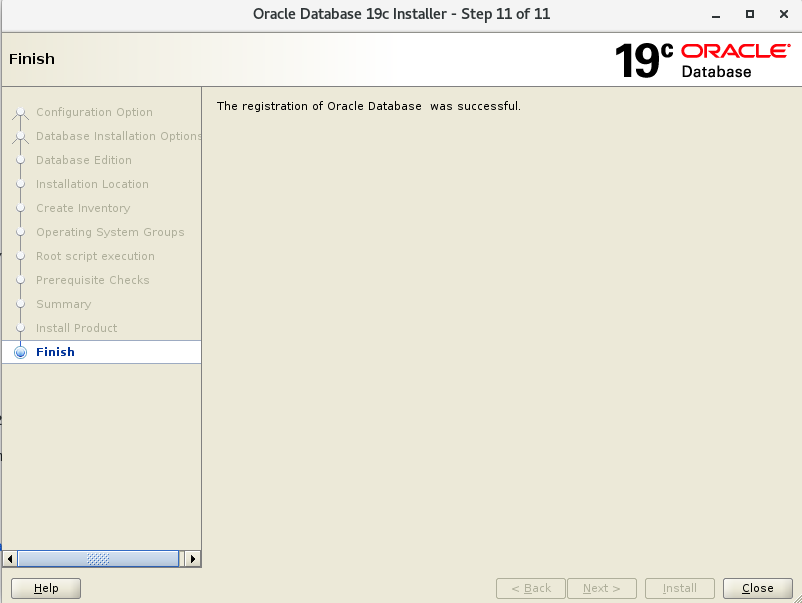
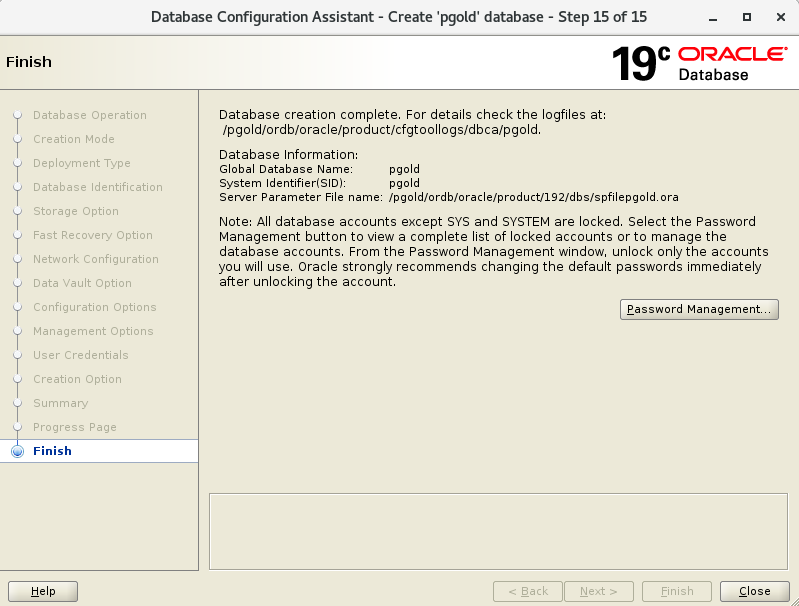
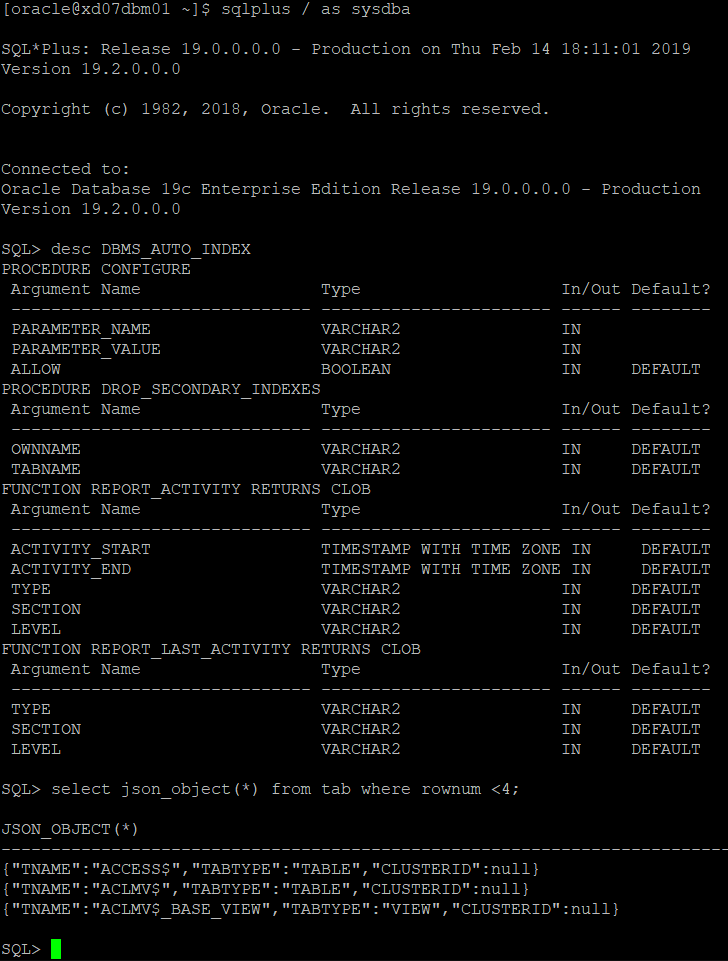
Reference
https://docs.oracle.com/en/database/oracle/oracle-database/19/ladbi/operating-system-checklist-for-oracle-database-installation-on-linux.html

