这是Oracle史上首次推出的第一个数据库rpm安装包。通过rpm包安装Oracle 18c更简单方便,省去了通过vnc等图形化或静默方式安装的繁琐步骤。总之,oracle越来越方便,更人性化。下面让我们来看下安装过程。
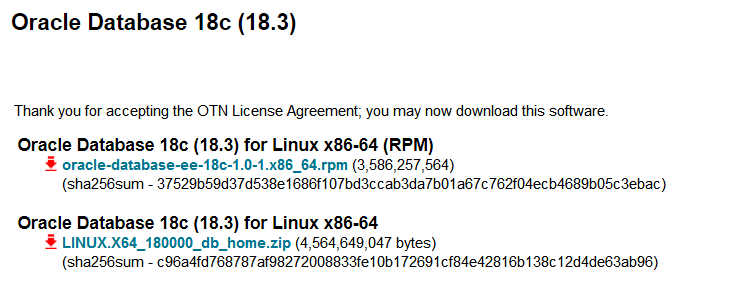
查看oracle 18c安装包的信息
[root@localhost mnt]# ls -l oracle-database-ee-18c-1.0-1.x86_64.rpm
-rwxrwxrwx. 1 root root 3586257564 Oct 20 01:44 oracle-database-ee-18c-1.0-1.x86_64.rpm
[root@localhost mnt]#
[root@localhost mnt]# rpm -qpR oracle-database-ee-18c-1.0-1.x86_64.rpm
file
net-tools
oracle-database-preinstall-18c
/bin/sh
/bin/sh
/bin/sh
/bin/sh
rpmlib(FileDigests) <= 4.6.0-1
rpmlib(PayloadFilesHavePrefix) <= 4.0-1
rpmlib(CompressedFileNames) <= 3.0.4-1
rpmlib(PayloadIsXz) <= 5.2-1
[root@localhost mnt]# rpm -qlp oracle-database-ee-18c-1.0-1.x86_64.rpm|head -8
/etc/init.d/oracledb_ORCLCDB-18c
/etc/sysconfig/oracledb_ORCLCDB-18c.conf
/opt/oracle/product/18c
/opt/oracle/product/18c/dbhome_1
/opt/oracle/product/18c/dbhome_1/.opatchauto_storage
/opt/oracle/product/18c/dbhome_1/.opatchauto_storage/system_patches
/opt/oracle/product/18c/dbhome_1/.opatchauto_storage/system_patches/28096386
/opt/oracle/product/18c/dbhome_1/.opatchauto_storage/system_patches/28096386/bundle.xml
[root@localhost mnt]#
[root@localhost mnt]# rpm -ivh oracle-database-ee-18c-1.0-1.x86_64.rpm
error: Failed dependencies:
oracle-database-preinstall-18c is needed by oracle-database-ee-18c-1.0-1.x86_64
[root@localhost mnt]#
[root@localhost mnt]# yum install oracle-database-preinstall-18c -y
....
[root@localhost mnt]#
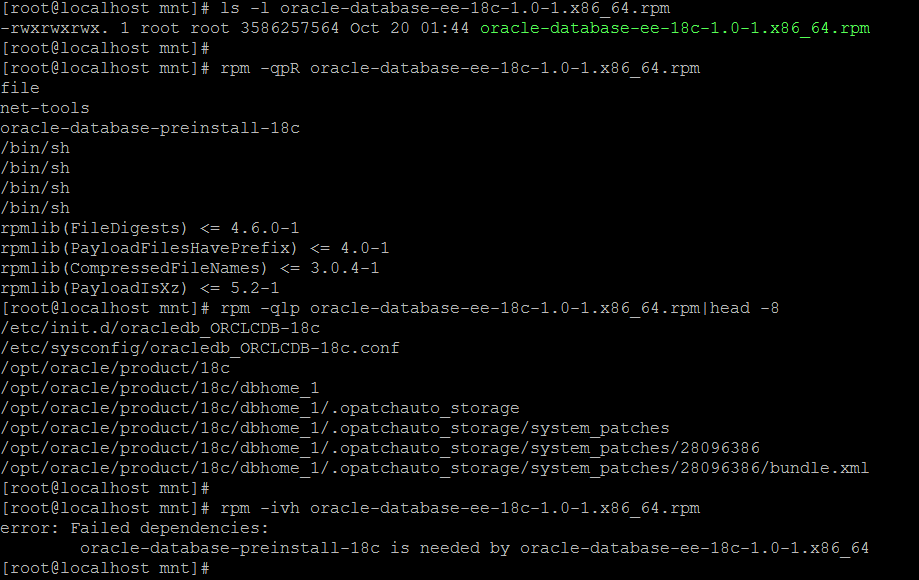
注意:如果要通过rpm包安装oracle 18c数据库,需要预安装oracle-database-preinstall-18c
安装18c rpm安装包[root@localhost mnt]# id oracle uid=54321(oracle) gid=54321(oinstall) groups=54321(oinstall),54322(dba),54324(oper),54325(backupdba),54326(dgdba),54327(kmdba),54330(racdba) [root@localhost mnt]# rpm -ivh oracle-database-ee-18c-1.0-1.x86_64.rpm Preparing... ########################################### [100%] 1:oracle-database-ee-18c ########################################### [100%] [INFO] Executing post installation scripts... [INFO] Oracle home installed successfully and ready to be configured. To configure a sample Oracle Database you can execute the following service configuration script as root: /etc/init.d/oracledb_ORCLCDB-18c configure [root@localhost mnt]#查看18c sample配置文件内容
[root@localhost ~]# cat /etc/sysconfig/oracledb_ORCLCDB-18c.conf #This is a configuration file to setup the Oracle Database. #It is used when running '/etc/init.d/oracledb_ORCLCDB configure'. #Please use this file to modify the default listener port and the #Oracle data location. # LISTENER_PORT: Database listener LISTENER_PORT=1521 # ORACLE_DATA_LOCATION: Database oradata location ORACLE_DATA_LOCATION=/opt/oracle/oradata # EM_EXPRESS_PORT: Oracle EM Express listener EM_EXPRESS_PORT=5500 [root@localhost ~]#
创建18c sample数据库ORCLCDB
[root@localhost ~]# /etc/init.d/oracledb_ORCLCDB-18c configure Configuring Oracle Database ORCLCDB. Prepare for db operation 8% complete Copying database files 31% complete Creating and starting Oracle instance 32% complete 36% complete 40% complete 43% complete 46% complete Completing Database Creation 51% complete 54% complete Creating Pluggable Databases 58% complete 77% complete Executing Post Configuration Actions 100% complete Database creation complete. For details check the logfiles at: /opt/oracle/cfgtoollogs/dbca/ORCLCDB. Database Information: Global Database Name:ORCLCDB System Identifier(SID):ORCLCDB Look at the log file "/opt/oracle/cfgtoollogs/dbca/ORCLCDB/ORCLCDB.log" for further details. Database configuration completed successfully. The passwords were auto generated, you must change them by connecting to the database using 'sqlplus / as sysdba' as the oracle user. [root@localhost ~]# [root@localhost ~]# ps -ef|grep pmon oracle 11748 1 0 19:17 ? 00:00:00 ora_pmon_ORCLCDB root 12134 3407 0 19:18 pts/0 00:00:00 grep pmon [root@localhost ~]#
通过下面的图片我们能看到,后台实际上还是通过静默方式安装的。
-silent -createDatabase -gdbName ORCLCDB -templateName General_Purpose.dbc -characterSet AL32UTF8 -createAsContainerDatabase true -numberOfPDBs 1 -pdbName ORCLPDB1 -createListener LISTENER:1521 -datafileDestination /opt/oracle/oradata -sid ORCLCDB -autoGeneratePasswords -emConfiguration DBEXPRESS -emExpressPort 5500
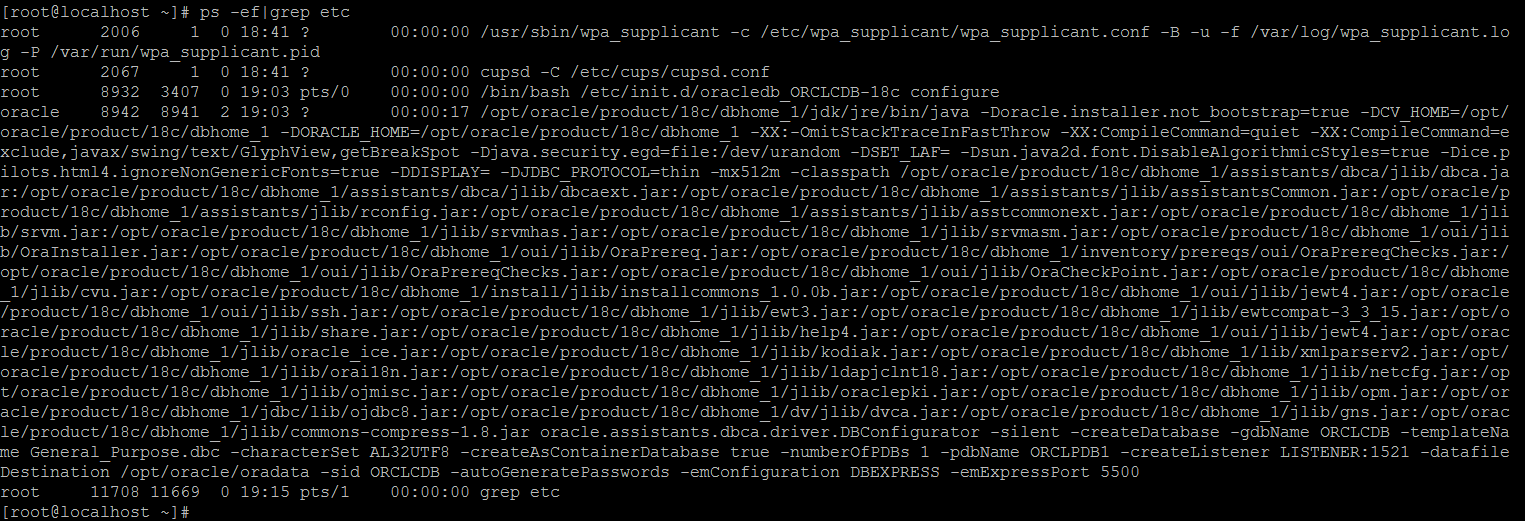
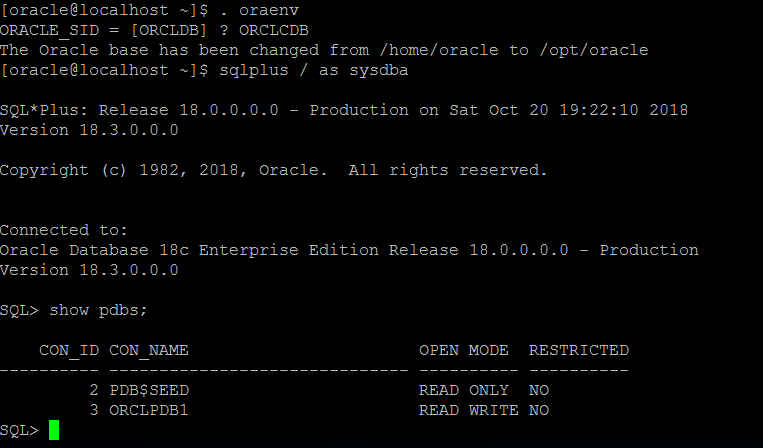
[root@localhost ~]# cat /etc/init.d/oracledb_ORCLCDB-18c
#!/bin/bash
#
# chkconfig: 2345 80 05
# Description: This script is responsible for taking care of configuring the Oracle Database and its associated services.
#
# processname: oracledb_ORCLCDB-18c
# Red Hat or SuSE config: /etc/sysconfig/oracledb_ORCLCDB-18c
#
# Set path if path not set
case $PATH in
"") PATH=/bin:/usr/bin:/sbin:/etc
export PATH ;;
esac
# Check if the root user is running this script
if [ $(id -u) != "0" ]
then
echo "You must be root user to run the configurations script. Login as root user and try again."
exit 1
fi
# Setting the required environment variables
export ORACLE_HOME=/opt/oracle/product/18c/dbhome_1
export ORACLE_VERSION=18c
export ORACLE_SID=ORCLCDB
export TEMPLATE_NAME=General_Purpose.dbc
export CHARSET=AL32UTF8
export PDB_NAME=ORCLPDB1
export LISTENER_NAME=LISTENER
export NUMBER_OF_PDBS=1
export CREATE_AS_CDB=true
# General exports and vars
export PATH=$ORACLE_HOME/bin:$PATH
LSNR=$ORACLE_HOME/bin/lsnrctl
SQLPLUS=$ORACLE_HOME/bin/sqlplus
DBCA=$ORACLE_HOME/bin/dbca
ORACLE_OWNER=oracle
RETVAL=0
CONFIG_NAME="oracledb_$ORACLE_SID-$ORACLE_VERSION.conf"
CONFIGURATION="/etc/sysconfig/$CONFIG_NAME"
# Commands
if [ -z "$SU" ];then SU=/bin/su; fi
if [ -z "$GREP" ]; then GREP=/usr/bin/grep; fi
if [ ! -f "$GREP" ]; then GREP=/bin/grep; fi
# To start the DB
start()
{
check_for_configuration
RETVAL=$?
if [ $RETVAL -eq 1 ]
then
echo "The Oracle Database is not configured. You must run '/etc/init.d/oracledb_$ORACLE_SID-$ORACLE_VERSION configure' as the root user to configure the database."
exit
fi
# Check if the DB is already started
pmon=`ps -ef | egrep pmon_$ORACLE_SID'\>' | $GREP -v grep`
if [ "$pmon" = "" ];
then
# Unset the proxy env vars before calling sqlplus
unset_proxy_vars
echo "Starting Oracle Net Listener."
$SU -s /bin/bash $ORACLE_OWNER -c "$LSNR start $LISTENER_NAME" > /dev/null 2>&1
RETVAL=$?
if [ $RETVAL -eq 0 ]
then
echo "Oracle Net Listener started."
fi
echo "Starting Oracle Database instance $ORACLE_SID."
$SU -s /bin/bash $ORACLE_OWNER -c "$SQLPLUS -s /nolog << EOF
connect / as sysdba
startup
alter pluggable database all open
exit;
EOF" > /dev/null 2>&1
RETVAL1=$?
if [ $RETVAL1 -eq 0 ]
then
echo "Oracle Database instance $ORACLE_SID started."
fi
else
echo "The Oracle Database instance $ORACLE_SID is already started."
exit 0
fi
echo
if [ $RETVAL -eq 0 ] && [ $RETVAL1 -eq 0 ]
then
return 0
else
echo "Failed to start Oracle Net Listener using $ORACLE_HOME/bin/tnslsnr and Oracle Database using $ORACLE_HOME/bin/sqlplus."
exit 1
fi
}
# To stop the DB
stop()
{
check_for_configuration
RETVAL=$?
if [ $RETVAL -eq 1 ]
then
echo "The Oracle Database is not configured. You must run '/etc/init.d/oracledb_$ORACLE_SID-$ORACLE_VERSION configure' as the root user to configure the database."
exit 1
fi
# Check if the DB is already stopped
pmon=`ps -ef | egrep pmon_$ORACLE_SID'\>' | $GREP -v grep`
if [ "$pmon" = "" ]
then
echo "Oracle Database instance $ORACLE_SID is already stopped."
exit 1
else
# Unset the proxy env vars before calling sqlplus
unset_proxy_vars
echo "Shutting down Oracle Database instance $ORACLE_SID."
$SU -s /bin/bash $ORACLE_OWNER -c "$SQLPLUS -s /nolog << EOF
connect / as sysdba
shutdown immediate
exit;
EOF" > /dev/null 2>&1
RETVAL=$?
if [ $RETVAL -eq 0 ]
then
echo "Oracle Database instance $ORACLE_SID shut down."
fi
echo "Stopping Oracle Net Listener."
$SU -s /bin/bash $ORACLE_OWNER -c "$LSNR stop $LISTENER_NAME" > /dev/null 2>&1
RETVAL1=$?
if [ $RETVAL1 -eq 0 ]
then
echo "Oracle Net Listener stopped."
fi
fi
echo
if [ $RETVAL -eq 0 ] && [ $RETVAL1 -eq 0 ]
then
return 0
else
echo "Failed to stop Oracle Net Listener using $ORACLE_HOME/bin/tnslsnr and Oracle Database using $ORACLE_HOME/bin/sqlplus."
exit 1
fi
}
# To call DBCA to configure the DB
configure_perform()
{
# Unset the proxy env vars before calling dbca
unset_proxy_vars
echo "Configuring Oracle Database $ORACLE_SID."
$SU -s /bin/bash $ORACLE_OWNER -c "$DBCA -silent -createDatabase -gdbName $ORACLE_SID -templateName $TEMPLATE_NAME -characterSet $CHARSET -createAsContainerDatabase $CREATE_AS_CDB -numberOfPDBs $NUMBER_OF_PDBS -pdbName $PDB_NAME -createListener $LISTENER_NAME:$LISTENER_PORT -datafileDestination $ORACLE_DATA_LOCATION -sid $ORACLE_SID -autoGeneratePasswords -emConfiguration DBEXPRESS -emExpressPort $EM_EXPRESS_PORT"
RETVAL=$?
echo
if [ $RETVAL -eq 0 ]
then
echo "Database configuration completed successfully. The passwords were auto generated, you must change them by connecting to the database using 'sqlplus / as sysdba' as the oracle user."
return 0
else
echo "Database configuration failed."
exit 1
fi
}
# Enh 27965939 - Unsets the proxy env variables
unset_proxy_vars()
{
if [ "$http_proxy" != "" ]
then
unset http_proxy
fi
if [ "$HTTP_PROXY" != "" ]
then
unset HTTP_PROXY
fi
if [ "$https_proxy" != "" ]
then
unset https_proxy
fi
if [ "$HTTPS_PROXY" != "" ]
then
unset HTTPS_PROXY
fi
}
# Check if the DB is already configured
check_for_configuration()
{
configfile=`$GREP --no-messages $ORACLE_SID:$ORACLE_HOME /etc/oratab` > /dev/null 2>&1
if [ "$configfile" = "" ]
then
return 1
fi
return 0
}
read_config_file()
{
if [ -f "$CONFIGURATION" ]
then
. "$CONFIGURATION"
else
echo "The Oracle Database is not configured. Unable to read the configuration file '$CONFIGURATION'"
exit 1;
fi
}
# Entry point to configure the DB
configure()
{
check_for_configuration
RETVAL=$?
if [ $RETVAL -eq 0 ]
then
echo "Oracle Database instance $ORACLE_SID is already configured."
exit 1
fi
read_config_file
check_port_availability
check_em_express_port_availability
configure_perform
}
check_port_availability()
{
port=`netstat -n --tcp --listen | $GREP :$LISTENER_PORT`
if [ "$port" != "" ]
then
echo "Port $LISTENER_PORT appears to be in use by another application. Specify a different port in the configuration file '$CONFIGURATION'"
exit 1;
fi
}
# Validation method to check for port availability for Oracle EM Express
check_em_express_port_availability()
{
port=`netstat -n --tcp --listen | $GREP :$EM_EXPRESS_PORT`
if [ "$port" != "" ]
then
echo "Port $EM_EXPRESS_PORT appears to be in use by another application. Specify a different Oracle EM Express port in the configuration file '$CONFIGURATION'"
exit 1;
fi
}
restart()
{
# Check if the DB is already stopped
pmon=`ps -ef | egrep pmon_$ORACLE_SID'\>' | $GREP -v grep`
if [ "$pmon" = "" ]
then
start
else
stop
start
fi
}
case "$1" in
start)
start
;;
stop)
stop
;;
configure)
configure
;;
restart)
restart
;;
*)
echo $"Usage: $0 {start|stop|restart|configure}"
exit 1
;;
esac
exit 0
[root@localhost ~]#
Reference
https://www.oracle.com/technetwork/database/enterprise-edition/downloads/oracle18c-linux-180000-5022980.html
https://docs.oracle.com/en/database/oracle/oracle-database/18/ladbi/installing-oracle-database-using-rpm-packages.html
https://www.oracle.com/technetwork/database/oracledatabase18c-wp-4392576.pdf
https://docs.oracle.com/en/database/oracle/oracle-database/18/index.html

