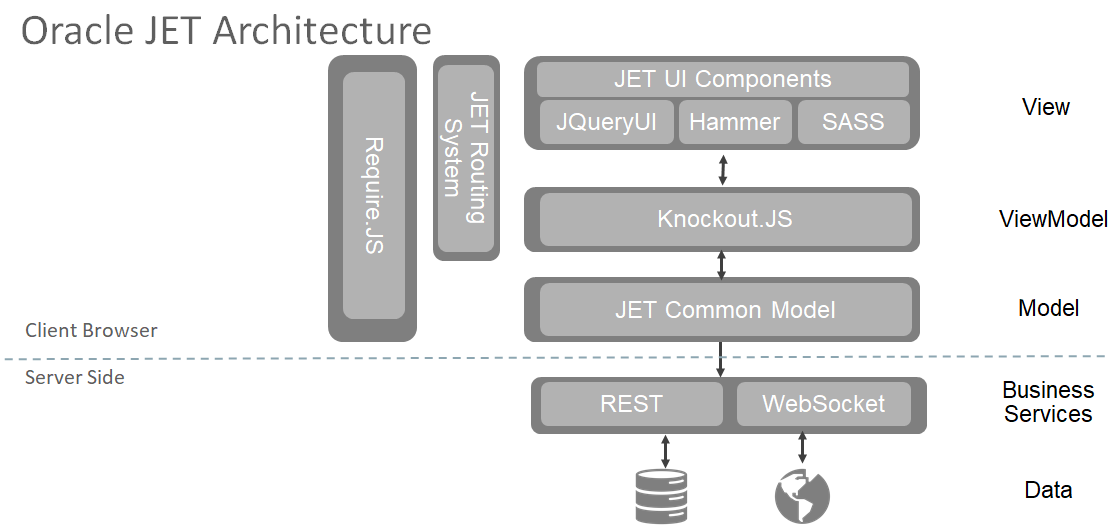
Oracle JET针对的是从事客户端应用程序开发的中高级基于JavaScript开发人员。它是一个开放源码的JavaScript库的集合,以及一组Oracle贡献的JavaScript库,使其尽可能简单和高效地构建应用程序,这些应用程序可以使用Oracle产品和服务,尤其是Oracle云服务。
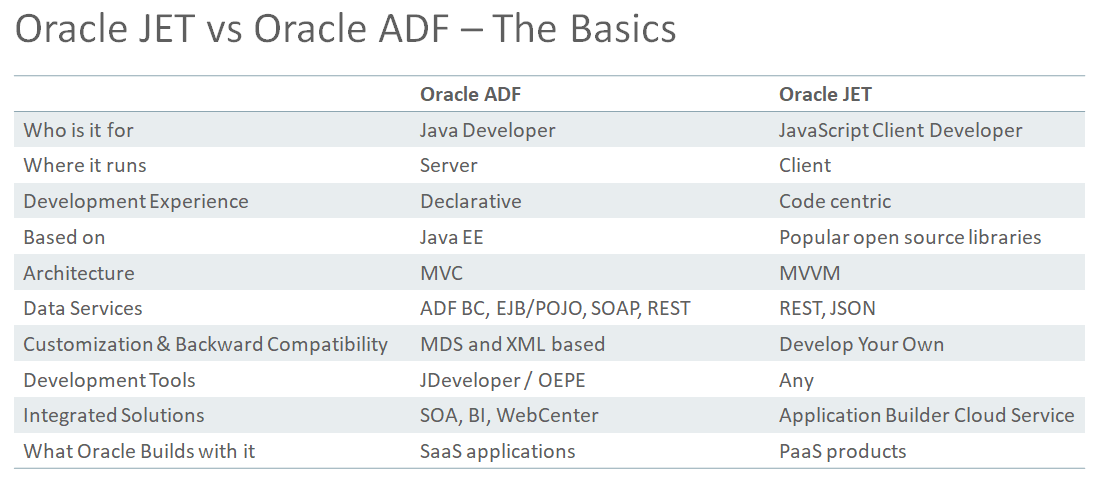
了解Oracle JET之前,你还需要知道npm和Node.js,查看版本
C:\Users\oracle>node -v
v8.11.2
C:\Users\oracle>npm -v
5.6.0
What is npm?npm makes it easy for JavaScript developers to share and reuse code, and makes it easy to update the code that you’re sharing, so you can build amazing things.
Install npm
npm is distributed with Node.js- which means that when you download Node.js, you automatically get npm installed on your computer.
Node.js® is a JavaScript runtime built on Chrome's V8 JavaScript engine. Node.js uses an event-driven, non-blocking I/O model that makes it lightweight and efficient. Node.js' package ecosystem, npm, is the largest ecosystem of open source libraries in the world.
一般来说,我们可以通过以下的方法是构建JET程序
A.可视化开发
通过Visual Builder Cloud Service(VBCS)开发,
https://cloud.oracle.com/zh_CN/visual-builder
B.命令行开发
Oracle JET提供了一个命令行界面,可帮助您创建新应用。要安装和创建Oracle JET应用,请在本地计算机上安装 Node.js(推荐 LTS 版本),然后从控制台窗口运行以下命令:
1.npm install -g @oracle/ojet-cli
2.ojet create <app name> --template=navdrawer||navbar||basic||blank
3.cd <app name>
4.ojet serve
如果要开发手机端,需要安装手机的SDK(安卓,苹果,微软等)
1.npm install -g cordova
2.ojet add hybrid
3.ojet serve android||ios||windows
Oracle JET Hands-On手册
http://www.oracle.com/webfolder/technetwork/jet/globalExamples-HOL.html
第三方JavaScript库和工具
http://www.oracle.com/webfolder/technetwork/jet/globalSupport-Libs.html
开始了解JET
http://www.oracle.com/webfolder/technetwork/jet/index.html
一步一步教你如何使用JET
https://github.com/peppertech/HOL2017
安装模板的日志
C:\Users\oracle>npm install -g @oracle/ojet-cli
npm WARN notice [SECURITY] lodash has the following vulnerability: 1 low. Go here for more details: https://nodesecurity.io/advisories?search=lodash&version=3.10.1 - Run `npm i npm@latest -g` to upgrade your npm version, and then `npm audit` to get more info.
npm WARN notice [SECURITY] deep-extend has the following vulnerability: 1 low. Go here for more details: https://nodesecurity.io/advisories?search=deep-extend&version=0.4.2 - Run `npm i npm@latest -g` to upgrade your npm version, and then `npm audit` to get more info.
C:\Users\oracle\AppData\Roaming\npm\ojet -> C:\Users\oracle\AppData\Roaming\npm\node_modules\@oracle\ojet-cli\ojet.js
> spawn-sync@1.0.15 postinstall C:\Users\oracle\AppData\Roaming\npm\node_modules\@oracle\ojet-cli\node_modules\spawn-sync
> node postinstall
+ @oracle/ojet-cli@5.0.0
added 517 packages in 214.344s
C:\Users\oracle>
C:\Users\oracle>ojet
Synopsis:
ojet <command> [<scope>] [<parameter(s)>] [<options>]
Available commands:
add ........................... Adds platforms, plugins and more to a JET app
build ......................... Builds a JET app
clean ......................... Cleans build output from a JET app
create ........................ Creates a new JET app, custom theme, or component
help .......................... Displays command line help
Commands: [add|build|clean|configure|create|list|remove|restore|serve|strip]
list .......................... Lists platforms, plugins and more within a JET app
remove ........................ Removes platforms, plugins and more from a JET app
restore ....................... Restores missing dependencies, plugins, and libraries to a JET app
serve ......................... Serves a JET app to an emulator, device or the browser
strip ......................... Strips all non source files from a JET app
Detailed help:
ojet help <command> [<scope>]
C:\Users\oracle>
C:\Users\oracle>ojet create ohs --template=d:\JET-Template-Web-NavDrawer.zip
Processing template: d:\JET-Template-Web-NavDrawer.zip
Your app structure is generated. Continuing with library install.
Performing npm install may take a bit.
Invoking npm install.
npm WARN deprecated coffee-script@1.12.7: CoffeeScript on NPM has moved to "coffeescript" (no hyphen)
> phantomjs-prebuilt@2.1.16 install C:\Users\oracle\ohs\node_modules\phantomjs-prebuilt
> node install.js
PhantomJS not found on PATH
Downloading https://github.com/Medium/phantomjs/releases/download/v2.1.1/phantomjs-2.1.1-windows.zip
Saving to C:\Users\oracle\AppData\Local\Temp\phantomjs\phantomjs-2.1.1-windows.zip
Receiving...
[=======================================-] 97%
Received 17767K total.
Extracting zip contents
Removing C:\Users\oracle\ohs\node_modules\phantomjs-prebuilt\lib\phantom
Copying extracted folder C:\Users\oracle\AppData\Local\Temp\phantomjs\phantomjs-2.1.1-windows.zip-extract-1527765449182\phantomjs-2.1.1-windows -> C:\Users\oracle\ohs\node_modules\phantomjs-prebuilt\lib\phantom
Writing location.js file
Done. Phantomjs binary available at C:\Users\oracle\ohs\node_modules\phantomjs-prebuilt\lib\phantom\bin\phantomjs.exe
npm notice created a lockfile as package-lock.json. You should commit this file.
npm WARN qunit-reporter-junit@1.1.1 requires a peer of qunitjs@* but none is installed. You must install peer dependencies yourself.
npm WARN optional SKIPPING OPTIONAL DEPENDENCY: fsevents@1.2.4 (node_modules\fsevents):
npm WARN notsup SKIPPING OPTIONAL DEPENDENCY: Unsupported platform for fsevents@1.2.4: wanted {"os":"darwin","arch":"any"} (current: {"os":"win32","arch":"x64"})
added 582 packages in 148.503s
Writing: oraclejetconfig.json
oraclejetconfig.json file exists. Checking config.
Your app is ready! Change to your new app directory 'ohs' and try 'ojet build' and 'ojet serve'.
C:\Users\oracle>cd ohs
C:\Users\oracle\ohs>ojet serve
Warning: Command is missing platform. Default to web.
Build: true
BuildType: dev
Destination: undefined
Destination target: undefined
Livereload: true
Livereload port: 35729
Platform: web
Port: 8000
Theme: alta
Theme platform: web
Theme version: 5.0.0
Building app.
Cleaning staging path.
Running before_build hook.
Copy files to staging directory.
Copy finished.
Copy library files to staging directory.
Copy finished.
Optimizing svg into SVG sprites.
Svg optimisation task finished.
Compiling sass.
Sass compile finished.
Task index.html cdn bundle injection finished.
Running theme injection task.
Task index.html theme path injection finished.
Running theme copy task.
Theme copy task finished.
Running injection tasks.
Task main.js paths injection finished.
Running after_build hook.
Running before_serve hook.
Starting web server.
Connecting to http://localhost:8000
Starting watcher.
Running after_serve hook.
Server ready: http://localhost:8000
Listening on port 35729.
Watching files.
Watcher: sass is ready.
Watcher: sourceFiles is ready.
Watcher: themes is ready.
Reference
http://www.oracle.com/technetwork/cn/developer-tools/jet/overview/index.htmlhttp://www.oracle.com/technetwork/developer-tools/jet/downloads/index.html
https://www.npmjs.com/get-npm
http://www.oracle.com/webfolder/technetwork/jet/globalExamples-App-FixItFast.html

