ODA虚拟化架构
ODA中的虚拟化是基于ACFS文件系统的,底层是通过在ASM中创建DiskGroup,然后创建ACFS文件系统,然后通过NFS的方式再挂到Dom0的OS上,这种高可用性是基于ORACLE集群软件的,虚拟化可以在其中任何一个节点上运行,如果出现问题可以迁移到另外的一个节点,ASM磁盘组也采用了冗余,在很大程度上也保证数据的稳定和可靠,在易用性方面也不错,提供了很多模板(数据库、中间件等等),能在短时间内部署,方便快捷,当然在成本方面也会下降不少。下图为架构图
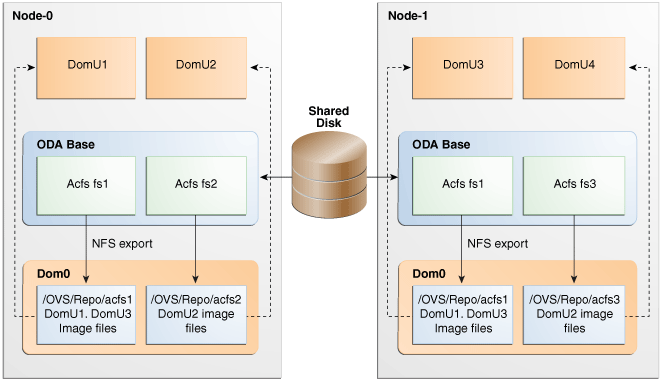
NAME TYPE NODENUM FREE SPACESTATE SIZE odarepo1 local 0 N/AN/A N/A odarepo2 local 1 N/AN/A N/A repo_cj shared 0 80.26%ONLINE 1253376.0M repo_cj shared 1 80.26%ONLINE 1253376.0M repo_cjjs shared 0 79.80%ONLINE 1253376.0M repo_cjjs shared 1 79.80%ONLINE 1253376.0M repo_psdyy shared 0 14.41%ONLINE 1970176.0M repo_psdyy shared 1 14.41%ONLINE 1970176.0M repo_wsyyt shared 0 14.73%ONLINE 1970176.0M repo_wsyyt shared 1 14.73%ONLINE 1970176.0M导入VM模板
[root@x5odadb0 ~]# oakcli import vmtemplate -h
Usage:
oakcli import vmtemplate <vmtemplatename> { -assembly <assembly file> | -files <image files> } -repo <repo_name> [-node <0|1>]
where:
vmtemplate - Imports a VMtemplate
-assembly - Single Assembly file. The file format should be ".ova"
-files - Comma separated list of image files or files with archive format
-repo - Repository for this template
-node - Node on which Shared Repo is located
[root@x5odadb0 ~]# oakcli import vmtemplate OL6U8 -assembly /OVS/OVM_OL6U8_x86_64_PVHVM.ova -repo repo_app -node 0
Imported VM Template
[root@x5odadb0 ~]# oakcli show vmtemplate
NAME MEMORY VCPU REPOSITORY
OL6U8 2048M 2 repo_app
[root@x5odadb0 ~]#
[root@x5odadb0 ~]# oakcli show vmtemplate OL6U8
The Resource is : OL6U8
CPUPriority : 100
Desc :
Disks : |file:/OVS/Repositories/repo_app/.A
CFS/snaps/otml_OL6U8/Templates/otml
_OL6U8/55bf10afe3284225973627580a59
f690.img,xvda,w|
Domain : XEN_PVM
IsSharedRepo : true
Keyboard : en-us
MaxMemory : 2048M
MaxVcpu : 2
Memory : 2048M
Mouse : OS_DEFAULT
Name : OL6U8
Networks :
NodeNum : 0
OS : OL_5
ProcessorCap : 100
RepoName : repo_app
Vcpu : 2
[root@x5odadb0 ~]#
克隆VM可以从模板克隆,也可以从现有虚拟机克隆
oakcli clone - Clones a VM given VMtemplate name and repository (or)
- Clones a VM given a VM (or)
- Clones a VM given a VMtemplate (or)
- Clones a VDisk given a VDisk
[root@x5odadb0 ~]# oakcli clone -h
Usage:
oakcli clone {vm <vm_name> | vdisk <vdisk_name>} [<options>]
where:
vm_name - Name of the VM to be cloned
vdisk_name - Name of the VDisk to be cloned from existing VDisk
[root@x5odadb0 ~]# oakcli clone vm -h
Usage:
oakcli clone vm <vm_name> -vmtemplate <template_name> -repo <repo_name> [-node <0|1>] [-driverdomain]
oakcli clone vm <vm_name> -vm <src_vm_name> -snap [-force] [-driverdomain]
oakcli clone vm <vm_name> -vmtemplate <src_vmtempl_name> -snap [-driverdomain]
where:
vm_name - Name of the VM
-vm - Source VM for creating a snapshot
- 'force' option will allow to take snapshots of online VM
-vmtemplate - VMtemplate name
-repo - Repository of VMtemplate
-node - Node on which Shared Repo is located
-driverdomain - cloning a vm in driver domain mode
[root@x5odadb0 ~]#
[root@x5odadb0 ~]# oakcli clone vm ol6u8_t2 -vmtemplate OL6U8 -repo vdisk1 -node 0
Cloned VM : ol6u8_t2
[root@x5odadb0 ~]#
[root@x5odadb0 ~]# oakcli clone vm cj-2 -vm cj-1 -snap
Cloned VM : c2-1
[root@x5odadb0 ~]# oakcli show vm
创建VdiskVdisk分两种:一种是local,另外一种是shared。shared的vdisk可以被多个VM共享,类似于RAC中共享磁盘一样,从目前来看shared vdisk仅支持在同一repo中,Vdisk也可以被resize。
oakcli create vdisk sdisk1 -repo repo2 -size 1G -type shared为虚拟机增加vdisk(如果是shared vdisk,可以被多个VM共享)
[root@x5radqdb1 ~]# oakcli modify vm test -attachvdisk dbvshare Configured VM : test. Changes are available in VM. [root@x5radqdb1 ~]# oakcli configure vmtemplate OL6U8 -vcpu 2 -maxvcpu 4 -cpucap 40 -memory 1536M -maxmemory 2G -os OTHER_LINUX
如何修改虚拟机中磁盘的大小
You can do this though it will require the VM downtime. 1. Stop the VM via oakcli. 2. cd to your vm directory: cd /u01/app/sharedrepo/<shared repo name>/.ACFS/snaps/<VM name>/VirtualMachines/<VM name>/ 3. Add the space to your virtual disk (in this example 30G): dd if=/dev/zero bs=1G count=30 >> your_disk_file 4. Start your VM with oakcli. 5. In the VM use fdisk or Disk utility to create basic partition on the added free space, then initialize it to LVM, add to your root VG and extend the root LV.
有时候,虚拟机模板中磁盘容量比较小,可以通过这种方式去修改,然后通过fdisk或磁盘工具来调整磁盘的大小。
Reference
http://docs.oracle.com/cd/E86648_01/index.htm
http://docs.oracle.com/cd/E22693_01/doc.12/e55580/vmadmin.htm

