Oracle Cluster Domain
Oracle Cluster Domain是Oracle Clusterware 12c Release 2中的一个新功能,包含了下面的组件
Oracle Domain Services Cluster Oracle Member Cluster for Oracle Database Oracle Member Cluster for Applications.
Oracle Cluster Domain enables you to standardize, centralize, and optimize your Oracle Real Application Clusters (Oracle RAC) deployment for the private database cloud. Multiple cluster configurations are grouped under an Oracle Cluster Domain for management purposes and make use of shared services available within that Oracle Cluster Domain. The cluster configurations within that Oracle Cluster Domain include Oracle Domain Services Cluster and Oracle Member Clusters.
The Oracle Domain Services Cluster provides centralized services to other clusters within the Oracle Cluster Domain. These services include:
A centralized Grid Infrastructure Management Repository (housing the MGMTDB for each of the clusters within the Oracle Cluster Domain)
Trace File Analyzer (TFA) services, for targeted diagnostic data collection for Oracle Clusterware and Oracle Database
Consolidated Oracle ASM storage management service
An optional Rapid Home Provisioning (RHP) Service to install clusters, and provision, patch, and upgrade Oracle Grid Infrastructure and Oracle Database homes. When you configure the Oracle Domain Services Cluster, you can also choose to configure the Rapid Home Provisioning Server.

和之前安装方式的不同
12.2之前,我们通过runInstaller命令去安装集群软件,安装文件包含很多的jar文件,安装的时候需要再次解压。在12.2中,集群软件是已经打包好的,只需要解压,然后共同gridSetup.sh脚本去安装就好。其中gridSetup.sh所在的目录就是GI_HOME的目录。
[orgrid@ohs1 122]$ cd $ORACLE_HOME[orgrid@ohs1 122]$ pwd
/pgold/orgrid/oracle/product/122
[orgrid@ohs1 122]$ ls -l gridSetup.sh
-rwxr-x---. 1 orgrid oinstall 5395 Jul 21 2016 gridSetup.sh
[orgrid@ohs1 122]$ ./gridSetup.sh
安装多样性
支持不同类型的安装方式,包括Extended Cluster
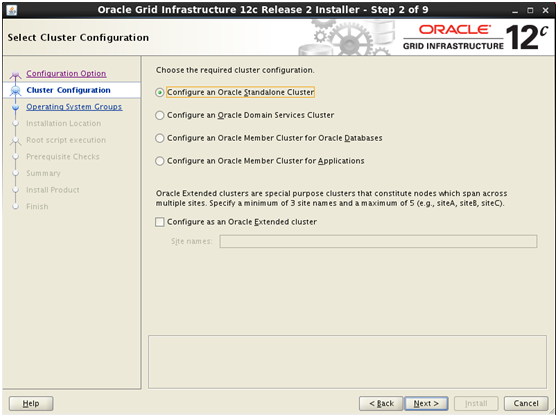
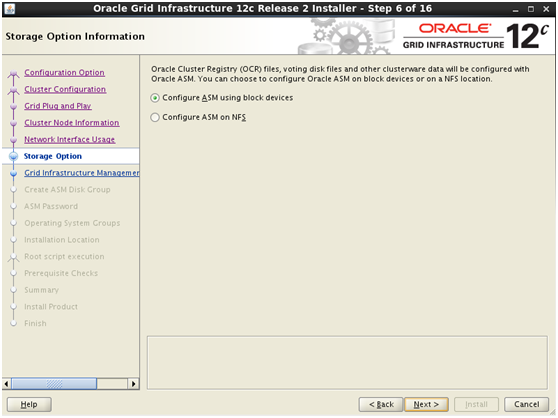
注意:支持NFS,之前的版本,没有明确标识
OCR和MGMT数据库可以放在同一个磁盘组或者不同的磁盘组
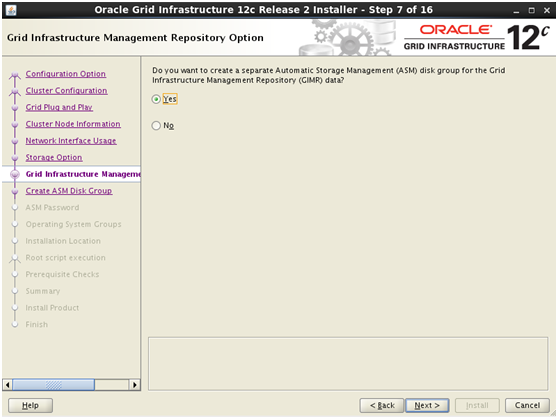
注意:选择YES,将放在不同的磁盘组,选择No将放在同一磁盘组
支持Configure Oracle ASM Filter Driver
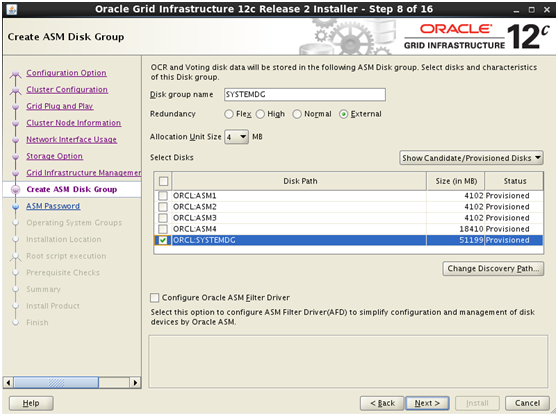
注意:支持ASMFD,但不支持和ASMLIB一起使用,本次实验使用了ASMLIB,故不支持
指定GRID_BASE,无需指定GRID_HOME
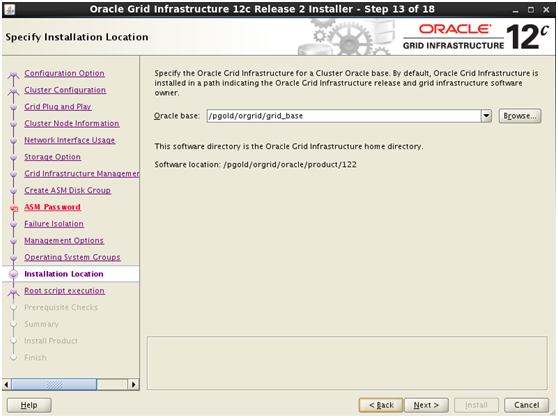
注意:由于软件解压后的目录就是GRID_HOME,所以安装时不会让你再次指定
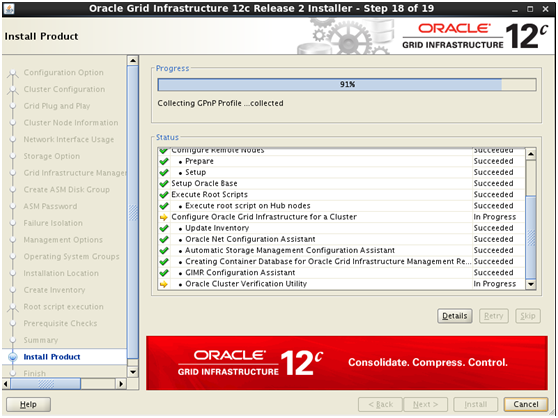
ASMCMD
[orgrid@ohs1 ~]$ asmcmd ASMCMD> showversion ASM version : 12.2.0.1.0 ASMCMD> showclustermode ASM cluster : Flex mode enabled ASMCMD> showclusterstate Normal ASMCMD> showpatches --------------- List of Patches =============== ASMCMD>
crsctl
[orgrid@ohs1 ~]$ crsctl query crs administrator CRS Administrator List: orgrid root [orgrid@ohs1 ~]$ crsctl query crs activeversion -f Oracle Clusterware active version on the cluster is [12.2.0.1.0]. The cluster upgrade state is [NORMAL]. The cluster active patch level is [0]. [orgrid@ohs1 ~]$ crsctl query crs releaseversion Oracle High Availability Services release version on the local node is [12.2.0.1.0] [orgrid@ohs1 ~]$ crsctl query crs softwareversion -all Oracle Clusterware version on node [ohs1] is [12.2.0.1.0] Oracle Clusterware version on node [ohs2] is [12.2.0.1.0] [orgrid@ohs1 ~]$ crsctl query crs releasepatch Oracle Clusterware release patch level is [0] and no patches have been applied on the local node. [orgrid@ohs1 ~]$ crsctl query crs softwarepatch Oracle Clusterware patch level on node ohs1 is [0]. [orgrid@ohs1 ~]$ crsctl query css votedisk ## STATE File Universal Id File Name Disk group -- ----- ----------------- --------- --------- 1. ONLINE 8ac3823032c84fb8bff3abcdfc8e4cf9 (ORCL:SYSTEMDG) [SYSTEMDG] Located 1 voting disk(s). [orgrid@ohs1 ~]$ crsctl query dns -servers CRS-10018: the following configuration was found on the system: CRS-10019: There are 2 domains in search order. They are: ohsdba.cn us.ohsdba.cn CRS-10022: There are 1 name servers. They are: 10.0.2.10 CRS-10020: number of retry attempts for name lookup is: 3 CRS-10021: timeout for each name lookup is: 2 [orgrid@ohs1 ~]$
[orgrid@ohs1 ~]$ crsctl stat res -t
--------------------------------------------------------------------------------
Name Target State Server State details
--------------------------------------------------------------------------------
Local Resources
--------------------------------------------------------------------------------
ora.ASMNET1LSNR_ASM.lsnr
ONLINE ONLINE ohs1 STABLE
ONLINE ONLINE ohs2 STABLE
ora.LISTENER.lsnr
ONLINE ONLINE ohs1 STABLE
ONLINE ONLINE ohs2 STABLE
ora.SYSTEMDG.dg
ONLINE ONLINE ohs1 STABLE
ONLINE ONLINE ohs2 STABLE
ora.chad
ONLINE ONLINE ohs1 STABLE
ONLINE ONLINE ohs2 STABLE
ora.net1.network
ONLINE ONLINE ohs1 STABLE
ONLINE ONLINE ohs2 STABLE
ora.ons
ONLINE ONLINE ohs1 STABLE
ONLINE ONLINE ohs2 STABLE
ora.proxy_advm
OFFLINE OFFLINE ohs1 STABLE
OFFLINE OFFLINE ohs2 STABLE
--------------------------------------------------------------------------------
Cluster Resources
--------------------------------------------------------------------------------
ora.LISTENER_SCAN1.lsnr
1 ONLINE ONLINE ohs1 STABLE
ora.LISTENER_SCAN2.lsnr
1 ONLINE ONLINE ohs2 STABLE
ora.LISTENER_SCAN3.lsnr
1 ONLINE ONLINE ohs2 STABLE
ora.MGMTLSNR
1 ONLINE ONLINE ohs1 169.254.115.204 172.
16.0.21,STABLE
ora.asm
1 ONLINE ONLINE ohs1 Started,STABLE
2 ONLINE ONLINE ohs2 Started,STABLE
3 OFFLINE OFFLINE STABLE
ora.cvu
1 ONLINE ONLINE ohs2 STABLE
ora.mgmtdb
1 ONLINE ONLINE ohs1 Open,STABLE
ora.ohs1.vip
1 ONLINE ONLINE ohs1 STABLE
ora.ohs2.vip
1 ONLINE ONLINE ohs2 STABLE
ora.qosmserver
1 ONLINE ONLINE ohs2 STABLE
ora.scan1.vip
1 ONLINE ONLINE ohs1 STABLE
ora.scan2.vip
1 ONLINE ONLINE ohs2 STABLE
ora.scan3.vip
1 ONLINE ONLINE ohs2 STABLE
--------------------------------------------------------------------------------
[orgrid@ohs1 ~]$ crs_stat -t
Name Type Target State Host
------------------------------------------------------------
ora....SM.lsnr ora....er.type ONLINE ONLINE ohs1
ora....ER.lsnr ora....er.type ONLINE ONLINE ohs1
ora....AF.lsnr ora....er.type OFFLINE OFFLINE
ora....N1.lsnr ora....er.type ONLINE ONLINE ohs1
ora....N2.lsnr ora....er.type ONLINE ONLINE ohs2
ora....N3.lsnr ora....er.type ONLINE ONLINE ohs2
ora.MGMTLSNR ora....nr.type ONLINE ONLINE ohs1
ora....EMDG.dg ora....up.type ONLINE ONLINE ohs1
ora.asm ora.asm.type ONLINE ONLINE ohs1
ora.chad ora.chad.type ONLINE ONLINE ohs1
ora.cvu ora.cvu.type ONLINE ONLINE ohs2
ora.mgmtdb ora....db.type ONLINE ONLINE ohs1
ora....network ora....rk.type ONLINE ONLINE ohs1
ora....S1.lsnr application ONLINE ONLINE ohs1
ora.ohs1.ons application ONLINE ONLINE ohs1
ora.ohs1.vip ora....t1.type ONLINE ONLINE ohs1
ora....S2.lsnr application ONLINE ONLINE ohs2
ora.ohs2.ons application ONLINE ONLINE ohs2
ora.ohs2.vip ora....t1.type ONLINE ONLINE ohs2
ora.ons ora.ons.type ONLINE ONLINE ohs1
ora.proxy_advm ora....vm.type OFFLINE OFFLINE
ora.qosmserver ora....er.type ONLINE ONLINE ohs2
ora.scan1.vip ora....ip.type ONLINE ONLINE ohs1
ora.scan2.vip ora....ip.type ONLINE ONLINE ohs2
ora.scan3.vip ora....ip.type ONLINE ONLINE ohs2
监听信息
[orgrid@ohs1 ~]$ ps -ef|grep tns root 15 2 0 16:03 ? 00:00:00 [netns] orgrid 24643 1 0 20:45 ? 00:00:00 /pgold/orgrid/oracle/product/122/bin/tnslsnr ASMNET1LSNR_ASM -no_crs_notify -inherit orgrid 24887 1 0 20:45 ? 00:00:00 /pgold/orgrid/oracle/product/122/bin/tnslsnr LISTENER -no_crs_notify -inherit orgrid 24937 1 0 20:45 ? 00:00:00 /pgold/orgrid/oracle/product/122/bin/tnslsnr LISTENER_SCAN1 -no_crs_notify -inherit orgrid 28817 1 0 20:46 ? 00:00:00 /pgold/orgrid/oracle/product/122/bin/tnslsnr MGMTLSNR -no_crs_notify -inherit orgrid 31180 29759 0 20:51 pts/1 00:00:00 grep tns [orgrid@ohs1 ~]$ [orgrid@ohs2 ~]$ ps -ef|grep tn root 15 2 0 16:03 ? 00:00:00 [netns] orgrid 8481 1516 0 20:51 pts/0 00:00:00 grep tn orgrid 28735 1 0 20:44 ? 00:00:00 /pgold/orgrid/oracle/product/122/bin/tnslsnr ASMNET1LSNR_ASM -no_crs_notify -inherit orgrid 28904 1 0 20:44 ? 00:00:00 /pgold/orgrid/oracle/product/122/bin/tnslsnr LISTENER_SCAN2 -no_crs_notify -inherit orgrid 28905 1 0 20:44 ? 00:00:00 /pgold/orgrid/oracle/product/122/bin/tnslsnr LISTENER_SCAN3 -no_crs_notify -inherit orgrid 28924 1 0 20:44 ? 00:00:00 /pgold/orgrid/oracle/product/122/bin/tnslsnr LISTENER -no_crs_notify -inherit [orgrid@ohs2 ~]$
relocate MGMTDB
[root@ohs1 ~]# ps -ef|grep pmon orgrid 25344 1 0 20:45 ? 00:00:00 asm_pmon_+ASM1 [root@ohs2 ~]# ps -ef|grep pmon orgrid 28291 1 0 20:44 ? 00:00:00 asm_pmon_+ASM2 orgrid 29229 1 0 20:44 ? 00:00:00 mdb_pmon_-MGMTDB root 31624 27748 0 20:45 pts/0 00:00:00 grep pmon [root@ohs2 ~]# su - orgrid [orgrid@ohs2 ~]# srvctl relocate mgmtdb -node ohs1 [orgrid@ohs2 ~]# ps -ef|grep pmon orgrid 28291 1 0 20:44 ? 00:00:00 asm_pmon_+ASM2 [root@ohs1 ~]# ps -ef|grep pmon orgrid 25344 1 0 20:45 ? 00:00:00 asm_pmon_+ASM1 orgrid 28968 1 0 20:46 ? 00:00:00 mdb_pmon_-MGMTDB root 29110 21360 0 20:47 pts/1 00:00:00 grep pmon [root@ohs1 ~]#
Reference
http://docs.oracle.com/database/122/CWLIN/understanding-cluster-configuration-options.htm

