本文介绍如何使用DBUA将11.2.0.4 RAC升级到12.1.0.2,升级前的准备工作做好,升级过程还是很平滑的。用DBUA升级RAC时,初始化参数cluster_database的值必须为TRUE。
升级环境信息
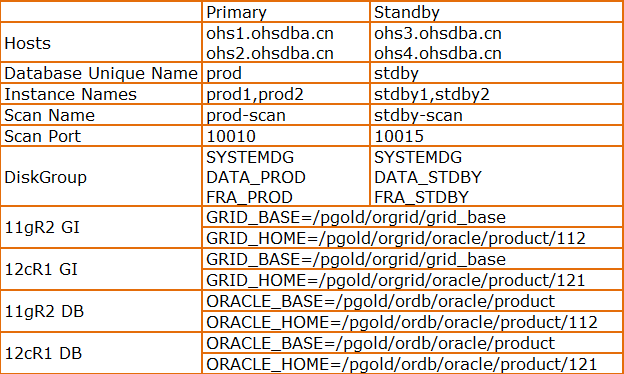
升级路径
|
Source Database |
Upgrade Path |
Target Database |
|
7.3.3 (lower) |
7.3.4 --> 9.2.0.8 --> 10.2.0.5 |
12.1.x |
|
8.0.5 ( or lower ) |
8.0.6 --> 9.2.0.8 --> 10.2.0.5 |
12.1.x |
|
8.1.7 ( or lower ) |
8.1.7.4 --> 10.2.0.5 |
12.1.x |
|
9.0.1.3 ( or lower ) |
9.0.1.4 --> 10.2.0.5 |
12.1.x |
|
9.2.0.7 ( or lower ) |
10.2.0.5 |
12.1.x |
|
10.2.0.4 ( or lower ) |
10.2.0.5 |
12.1.x |
|
11.1.0.6 |
11.1.0.7 |
12.1.x |
|
11.2.0.1 |
11.2.0.2 |
12.1.x |
The DBUA will do follow steps
Create a new pfile in 12c ORACLE_HOME
Create new password file
Set cluster_database= false
Start instance on node1 and run upgrade processes
Remove database from 11g ORACLE_HOME
Add database and register instance with 12c ORACLE_HOME
Create tnsnames.ora in 12c ORACLE_HOME
Upgrade snapshot
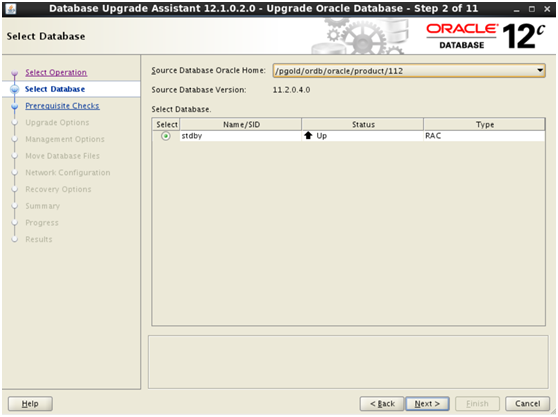
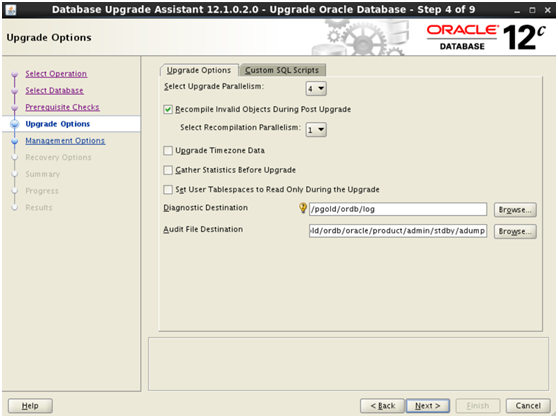
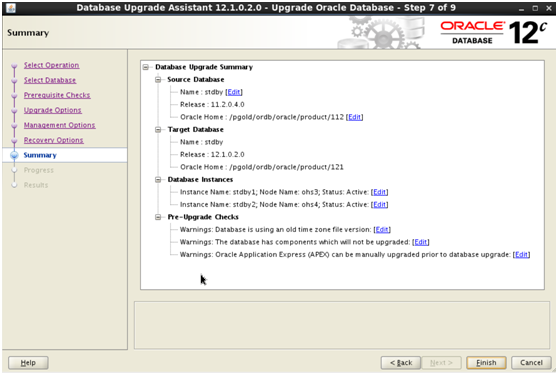
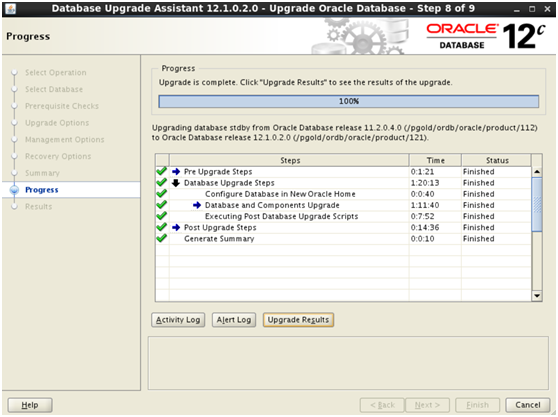
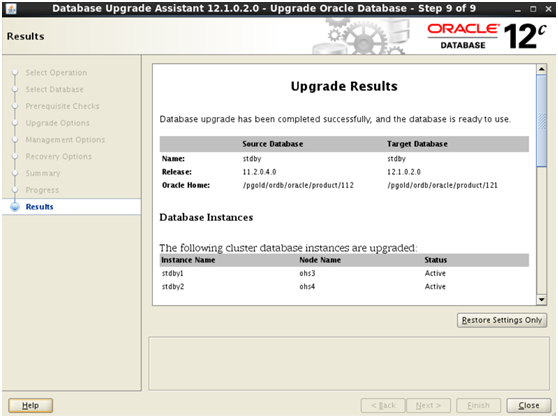
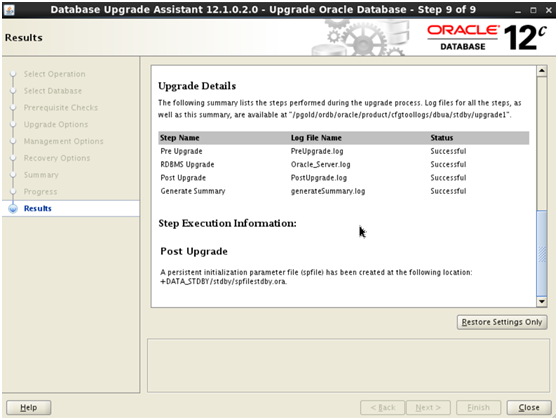
Reference
http://docs.oracle.com/database/121/UPGRD/toc.htm
http://docs.oracle.com/database/121/UPGRD/upgrade.htm#UPGRD003

